FIND OUT SHORTCUT KEYS ON YOUR LAPTOP KEYBOARDS
There are some shortcut keys on your laptop keyboard that you can use sometimes instead of going through the long process.
Alt + F4 is a combination that has been around since the early days of Windows, serving to close whichever program is currently in use. Although Windows 8 offers a specific close button at the top of its apps, Alt + F4 is a shortcut for when a program stalls or freezes. Control + Alt + Delete performs the similar function of pulling up the Task Manager, which is also used to shut down programs.
The window snap feature allows users to compare two different windows by assigning them to different halves of the computer screen. Pressing the Windows Key + Left Arrow assigns a window to the left half, while pressing the Windows Key + Right Arrow assigns a window to the right. Users can also maximize a window using Windows Key + Up Arrow and minimize it using Windows Key + Down.
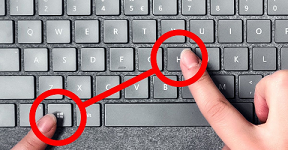
Holding down Alt and then pressing Tab repeatedly allows users to cycle through all open windows. This can be effective for users with many open programs trying to find a specific window.
Also, you can copy an item with a shortcut key just press ctrl C to past press ctrl V. remember that while doing this make sure you are still pressing the ctrl while you are pressing C or V. These are some simple shortcuts that might help you perform tasks faster.


